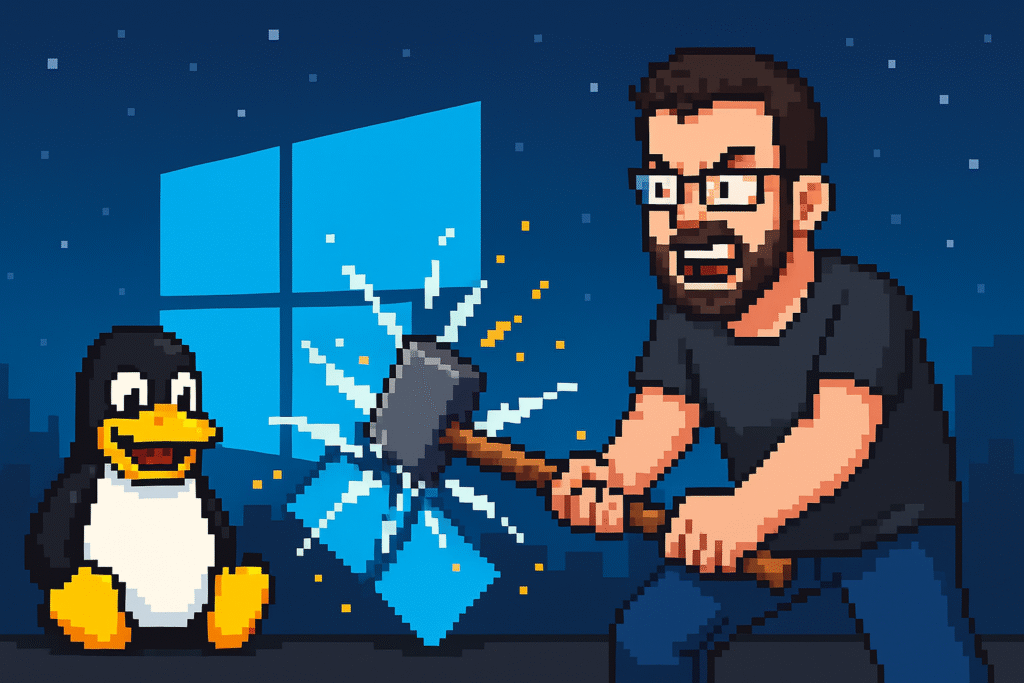Reading time: 8 min
So here’s the deal. Windows and I? We’ve been in a long-term relationship since forever. From the days of Windows XP where everything felt magical (or maybe I was just a kid who thought Minesweeper was peak gaming), to Windows 10 being shoved down my throat like a bad Tinder date, and now Windows 11? which is basically spyware in OS clothing. It’s been a ride. But like every toxic relationship, it got to a point where I had to say: “Enough is enough.”
Because, let’s be real — Windows has become that clingy ex who shows up uninvited, eats your food, hogs your Wi-Fi, and then forces you to install updates at 3 a.m. while you’re in the middle of something important. OneDrive? Nobody asked for you. Edge? Please stop begging me to use you. Ads in the Start Menu? Yeah, thanks Microsoft, because what I really wanted was Candy Crush pre-installed on my work laptop.
So I packed my bags, waved goodbye to Microsoft, and moved into the mysterious, slightly intimidating world of Linux. And you know what? It’s been liberating. Like moving out of your parents’ house — scary at first, but then you realize you can eat cereal for dinner and nobody cares.
Step 1: Picking a Flavor of Linux Without Getting a Headache

Linux isn’t just “Linux.” It’s like going to a buffet where every single dish looks slightly different but they all claim to be “the best.” You’ve got Ubuntu, Mint, Fedora, Pop!_OS, and about 700 other distros made by some guy in his basement who swears his version is the chosen one.
For me, the first step was not losing my mind. If you’re coming straight from Windows, here’s the short version:
Ubuntu / Linux Mint: The vanilla ice cream of Linux. Safe, simple, boring, but it works.
Pop!_OS: Gamer-friendly, looks good, and actually doesn’t make you cry when installing NVIDIA drivers.
Fedora: More cutting-edge, but sometimes feels like a beta test.
Arch: The “I built my own PC from raw silicon and forged my keyboard in the fires of Mount Doom” distro. Don’t do this unless you hate yourself. Yeah, I said it, sue me. What are you doing here reading my damn blog anyway? Arch user? Go rebuild AUR or make and bake your own GUI from scratch. Outta here!
I went with something sane (Pop!_OS) because I didn’t want to spend three days trying to get Wi-Fi working while some Arch guy in the corner tells me “btw, you could’ve just recompiled your kernel.”
Step 2: The Installation Rollercoaster
Installing Linux is surprisingly easy now. It’s not like the old days where you had to chant in Latin and sacrifice a goat just to get it to boot. You grab a USB stick, burn the ISO onto it, and boom — you’re staring at a slick-looking installer that basically asks:
“Do you want to keep Windows around as a side piece?” (dual-boot)
Or “Are you ready to go full Linux monk mode and wipe it all?”
I went full monk mode. If I was gonna do this, I wasn’t keeping Windows lurking in the background like a rebound waiting to happen.
Step 3: The “Oh Crap” Phase
This is where reality hits you like a chair to the face. You log in and realize:
Microsoft Word? Gone.
Photoshop? Nope.
That one obscure Windows app you swear you “need for work”? Forget about it.
But here’s the thing — Linux has replacements for pretty much everything. LibreOffice laughs at MS Office, GIMP can do 80% of what Photoshop does (and 200% of what Paint does), and there’s always some open-source tool made by a genius nerd that gets the job done.
The trick is rewiring your brain. Windows users are spoon-fed one way of doing things, and Linux basically tells you: “Cook your own food, buddy.”
Step 4: Everyday Life on Linux
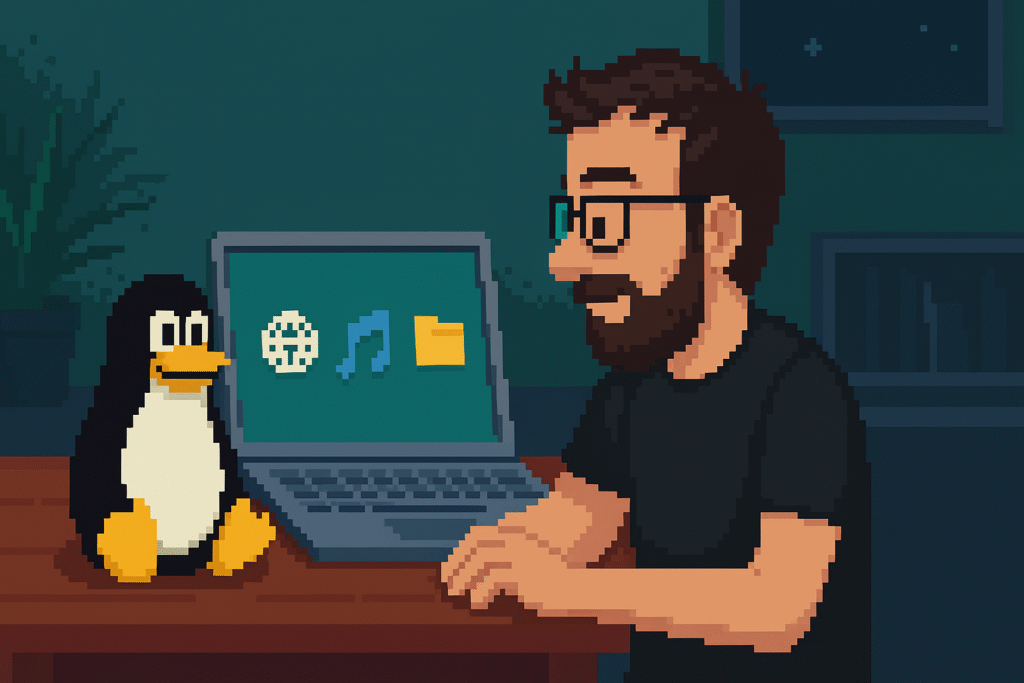
Now, let me kill the biggest myth right here: this is not the 1990s or early 2000s anymore. You don’t need to live in the terminal like some hacker in The Matrix. Every modern Linux distro comes with a GUI — settings menus, app stores, control panels — the whole package. You can live your Linux life without ever touching a terminal.
But… the terminal is basically super-shortcut mode for people who know what they’re doing. Same way Windows has CMD and PowerShell. Think about it: people got used to this ridiculous path on Windows — open Start Menu, click Settings, click Network & Internet, scroll down, click “Change adapter options,” get hit with a legacy menu, pick Ethernet or Wi-Fi, then click “Details” just to find your IP address.
Or… you can just run ipconfig in CMD and get it in one line.
Linux works the same way. You can click your way through the GUI like you always did on Windows, or you can shortcut your way through the terminal. Your choice.
And once you realize that, everyday life on Linux feels way less scary. You’ve got your browser (Chrome, Firefox, whatever), your media player, your documents — it’s all there. Steam + Proton means you can run most Windows games without crying blood.
And updates? Oh my god, updates. On Linux, you press one command:
sudo apt update && sudo apt upgradeAnd bam — your entire system updates in less time than Windows takes to tell you it’s “working on updates, do not turn off your computer.” No forced reboots, no “we’ll restart in 15 minutes whether you like it or not.” Just peace.
Step 5: Useful Stuff Built-In (Instead of Candy Crush Crapware)
Here’s the part that really blew my mind: Linux actually comes with things I wish Windows had by default. Instead of preloading my machine with Candy Crush, Netflix trials, and Xbox junk I never asked for, Linux ships with tools that make sense.
- File Renaming That Doesn’t Suck: On Windows, if you batch-rename 100 files, you get “file (1), file (2), file (3).” Useless if you’re trying to do anything specific. On Pop!_OS and most Linux file managers, you can bulk rename however you like — add or remove text, change suffixes, adjust numbering, whatever. It’s powerful, flexible, and doesn’t treat you like an idiot.
- Built-in Compression: Forget installing WinRAR (and pretending it’s still free 10 years later). Linux has compression tools baked right in — zip, tar, 7z, even creating self-extracting .exe archives if you’re feeling spicy.
- Customization Without Weird Hacks: Want to remap a button to do something? Easy. Want your terminal to drop down from the top of the screen with transparency, custom fonts, and glowing green text like you’re in a movie? Done. No shady macros, no 3rd party bloatware.
- No Registry Hell: Windows Registry is like a dark forest where settings go to die. Linux doesn’t even bother — config files are clean, readable, and editable if you want.
- No Manual Temp File Garbage Runs: On Windows you have to crawl into %appdata% and delete crap like you’re unclogging a drain. Linux handles this stuff without making it your weekend chore.
- Simple File Hiding: Want to hide something? Rename it with a . at the start. Want to see hidden files? Hit Ctrl+H. Done. None of this “right-click → properties → check box → confirm” nonsense.
It’s like Linux developers asked, “What do normal humans actually need?” Meanwhile, Microsoft was busy figuring out how to shove more ads into your Start Menu.
Step 6: The Cool Stuff Windows Never Let You Touch
Here’s where Linux flexes. Package managers are like cheat codes. Need software? One line and it’s installed. Want to customize your desktop? You can make it look like macOS, Windows, or a spaceship control panel if you feel like it. No limits, no “Pro edition required.”
And the terminal? Yeah, it’s intimidating at first, but it’s basically God Mode once you get used to it. While Windows is out here asking if you’re “really sure” you want to delete a file, Linux just nods and says, “Say less.”
Step 7: The Stuff You’ll Miss (And How to Survive Without It)
Let’s be real: some things are just better on Windows. Adobe software is king, and Linux alternatives don’t fully replace it if you’re deep into that ecosystem. Microsoft Office is still slicker than LibreOffice if you live in spreadsheets all day. And some AAA games still throw a tantrum on Linux.
But unless you’re a hardcore Adobe slave or e-sports level gamer, Linux will handle your daily life just fine. And worst case, you can spin up a Windows VM for that one thing you can’t let go of.
Final Thoughts: I’m Not Looking Back

Switching from Windows to Linux is like finally kicking a bad habit. At first you shake, sweat, and question your life choices. But once you push through, you wonder why the hell you didn’t do it earlier.
I don’t miss the forced updates. I don’t miss Edge begging me for attention. I don’t miss Microsoft treating my laptop like a billboard.
Now? My system is mine. It runs how I want, when I want. It feels lighter, cleaner, and way more in my control.
And if you’re still hesitating? Here’s my advice:
Stop treating Windows like the love of your life. It’s not. It’s that toxic ex who keeps showing up. Linux is the clean break you’ve been needing.
Trust me — once you make the jump, you won’t regret it.
Hey! Wanna see more Linux content? Click here: Linux Blogs